Facts and Questions
The property null.token in mlavwilson.properties.
To use the ValueListHandler you need the following jars:
To use the ValueListHandler taglibs you need the following jars:
If you used hsql you can use the /~filterName: sql ~/ syntax to handle filtering and sorting. If you use the "namedQuery" you have no control over the query, you get just what you wrote in the mapping file. Therfore you can only use sorting if you use the hsql property.
I agree, that turned me off displaytag as well. I believe you will be pleased with how I handled this. You have two options.
If there is BodyContent in the vlh:column tag then the BodyContent is displayed instead of the property from the bean. So the following two jsp snippets would produce the same results:
<vlh:row bean="player">
<vlh:column title="status" property="status" sortable="desc" />
</vlh:row>
<vlh:row bean="player">
<vlh:column title="status" property="status" sortable="desc">
<c:out value="player.status"/>
</vlh:column>
</vlh:row>
Or if you want total control use the vlh:header tag which just generates the row with sortable THs, and you use c:forEach to iterate the List. See example, click view jsp source.
The ValueList's default configuration does UTF-8 encoding of url parameters that are passed in generated HREF's. But problem of decoding, especially URI parameters, should be very paintfull to resolve. It is not enought to set a
request.setEncoding("UTF-8);URIEncoding="UTF-8"
Example
<!-- Define a non-SSL Coyote HTTP/1.1 Connector on port 8080 -->
<Connector port="8080"
URIEncoding="UTF-8" ...... />
For more detail see